Imagine a world where you can control the temperature of your home with just a simple voice command. That can be reality when connecting your Nest Thermostat to Alexa! This integration not only simplifies your daily routine but also allows you to enjoy the ultimate smart home experience. No more fumbling with buttons or searching for the remote – with this powerful duo, you can adjust the temperature from anywhere in your home, hands-free!
Creating a smart home setup is becoming increasingly important in today’s fast-paced and integrated world. With the right devices and connections, you can save time, energy, and money while enjoying the convenience and ease that a connected home brings. Integrating your Nest Thermostat with Alexa is a great first step towards building a more efficient, intelligent, and automated home.
Prerequisites

Before we jump into connecting your Nest Thermostat to Alexa, there are a few essential prerequisites to check off your list.
First, ensure you have both a Nest Thermostat and an Amazon Echo device. As you may have guessed these two devices are the stars of the show.
Next, and more importantly, set up both a Nest account and an Amazon Alexa account if you haven’t already. Your Nest account lets you manage your thermostat, while your Amazon Alexa account helps you control your Echo device and other smart home gadgets.
Finally, download and prepare the Nest and Amazon Alexa apps on your smartphone or tablet. These apps will be your digital command center. They’ll allow you to customize and control your devices from one convenient place. With these prerequisites ready, you’ll be ready to connect your Nest Thermostat to Alexa and start enjoying a smarter home experience.
Connecting Nest Thermostat to Amazon Alexa

Launching the Amazon Alexa App
First, open the Amazon Alexa app on your smartphone or tablet. You’ll see a range of options on the screen. Look for the “Devices” tab at the bottom and tap on it. Now, tap on the “+” icon in the top-right corner of the screen. This will open a menu where you can choose “Add Device.”
Setting Up the Nest Thermostat Skill
With the “Add Device” menu open, search for “Nest Thermostat” in the provided search bar. Once you find it, tap on the skill to enable it. You’ll then be prompted to link your Nest account to your Amazon Alexa account. Follow the on-screen instructions to complete this step.
Discovering and Connecting the Devices
After linking your accounts, it’s time for Alexa to discover your Nest Thermostat. Tap on “Discover Devices” in the Alexa app, and Alexa will search for your thermostat. This process may take a few seconds. Once discovered, you can choose to assign your Nest Thermostat to a specific room, like the living room or bedroom, for more precise voice control.
Congratulations! Your Nest Thermostat is now connected to Alexa, and you’re ready to enjoy hands-free temperature control in your home.
Using Alexa to Control Your Nest Thermostat

With your Nest Thermostat connected to Alexa, it’s time to explore the possibilities of voice-controlled temperature adjustments and other smart home integrations. Here’s how you can make the most out of this powerful combination:
Voice Commands for Adjusting Temperature
Controlling your Nest Thermostat with Alexa is as simple as speaking your desired temperature or adjustment. For example, you can say, “Alexa, set the temperature to 72 degrees,” or “Alexa, increase the temperature by 2 degrees.” With just your voice, you can make your living space more comfortable without ever lifting a finger.
Setting Temperature Schedules
Want to automate your home’s temperature even further? Use Alexa to set temperature schedules for your Nest Thermostat. Simply say, “Alexa, set a temperature schedule for the living room,” and follow the prompts to create a custom schedule based on your preferences. This feature is perfect for maintaining a comfortable home environment while saving energy when you’re away.
Additional Smart Home Integrations
The Nest Thermostat and Alexa integration is just the beginning of your smart home journey. Explore other compatible devices and services to further enhance your home’s intelligence. From smart lighting to automated security systems, the possibilities are endless when you combine the power of Nest and Alexa.
Get ready to experience a new level of convenience and control with your Nest Thermostat and Alexa working together in perfect harmony.
Troubleshooting Common Issues

As with any technology, you may encounter a few hiccups along the way while connecting your Nest Thermostat to Alexa or using the voice commands. Here are some common issues and their solutions to help you get back on track:
Nest Thermostat Not Connecting to Alexa
If your Nest Thermostat isn’t connecting to Alexa, double-check that you’ve completed all the necessary steps in the setup process. Ensure your Nest and Amazon Alexa accounts are linked, and that the Nest Thermostat skill is enabled in the Alexa app. If you’ve already done this, try power cycling both your Nest Thermostat and your Amazon Echo device by unplugging them, waiting 30 seconds, and plugging them back in. Then, repeat the device discovery process in the Alexa app.
Alexa Not Recognizing Voice Commands
When Alexa isn’t responding to your voice commands, make sure you’re using the correct phrases and speaking clearly. Sometimes, background noise or an accent can cause difficulties in voice recognition. If the issue persists, try moving your Echo device to a different location or adjusting its microphone sensitivity in the Alexa app.
Re-linking Accounts After Updates or Password Changes
Occasionally, software updates or password changes might require you to re-link your Nest and Amazon Alexa accounts. To do this, simply disable the Nest Thermostat skill in the Alexa app, then enable it again and follow the prompts to link your accounts. This quick process should restore the connection between your Nest Thermostat and Alexa.
With these troubleshooting tips in mind, you’ll be well-equipped to tackle any issues that may arise, ensuring a seamless smart home experience with your Nest Thermostat and Alexa.
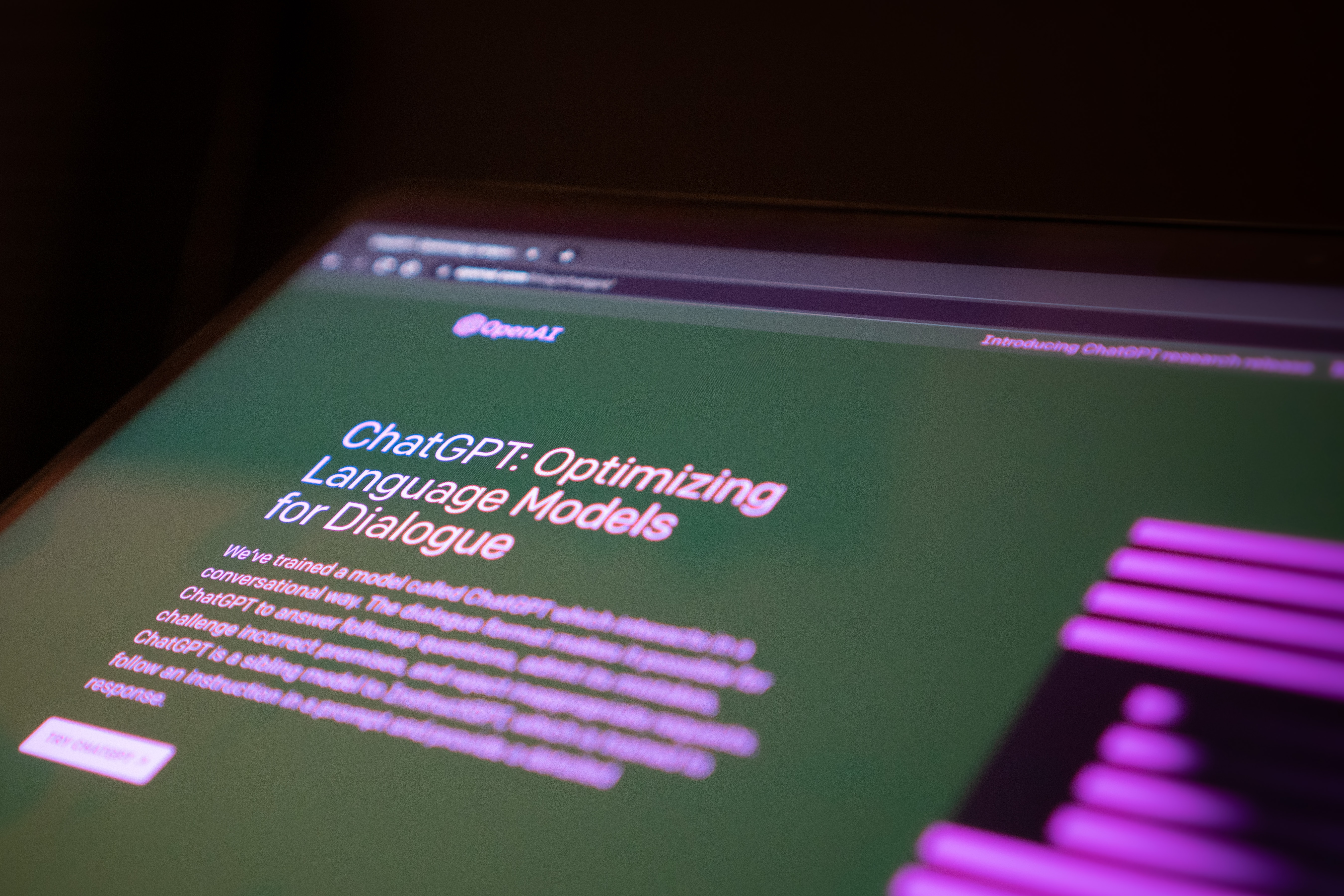
We encourage you to explore even more smart home integrations and compatible devices to enhance your living space further. The possibilities are endless when it comes to creating a connected and intelligent home environment. Even things you never thought were possible, such as adding ChatGPT to your Alexa! And remember, at Home Smarti we’re here to guide you through your smart home journey, providing expert advice and support every step of the way.
So, why wait? Start experiencing the benefits of a connected Nest Thermostat and Alexa today and unlock the true potential of your smart home.



